Boot Configuration – System Button
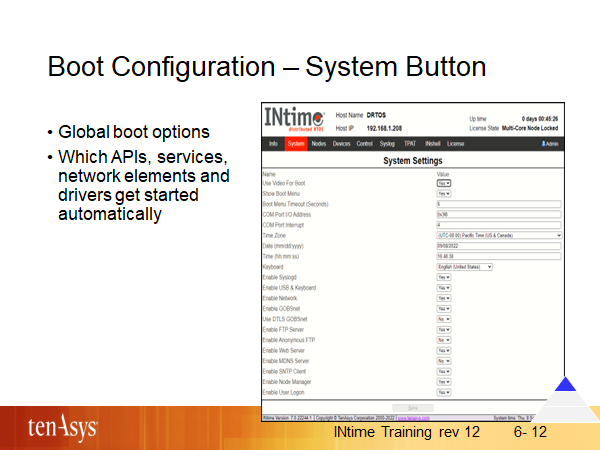
INtime nodes run identical binaries, no matter if they are used in an INtime for Windows or INtime Distributed RTOS configuration. In terms of configuration, the two main differences are:
-
Windows interaction - only applies to INtime for Windows configurations
-
Boot configuration - only applies to INtime Distributed RTOS configurations, because the INtime node directly boots from accessible media without the help of Windows
Therefore, INtime configuration options for the kernel, networking, initial application loader and advanced settings – i.e., all settings that are not related to Windows interaction - are similar in INtime for Windows and INtime Distributed RTOS.
While the System Tab in INtime for Windows configures the Windows interaction, the system button for a host with Distributed RTOS nodes allows configuration of global boot options.
In an INtime Distributed RTOS configuration, options are saved in configuration files on the host during the interactive configuration done via the web interface. See names and purpose of the files in “INtime Directory Structure” in the documentation.
It is not recommended that these files are changed directly. It is better to use the configuration interface.