Connecting to an INtime Node
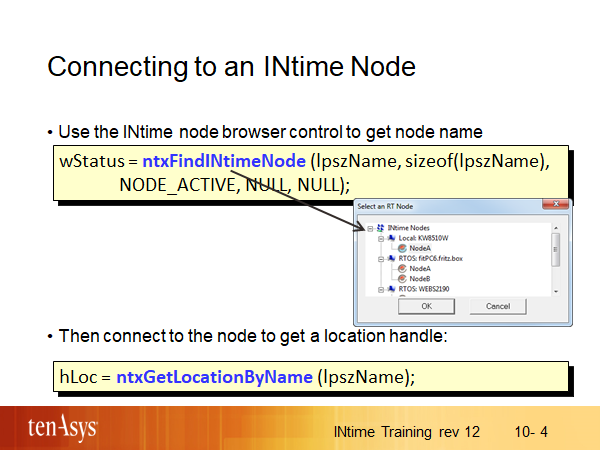
The simplest way to connect to an INtime node is to use the INtime node browser control, an ActiveX control that shows available nodes and lets the user choose (to see details on the control, you can use a tool like Microsoft's OLE/COM or the ActiveX Control Test Container). The result is a string containing the node name, which can be passed on to ntxGetLocationByName to obtain a location handle.
Another mechanism would be to place the node name in some configuration file (or in the application's area of the registry). There are also functions to scan through all available INtime nodes (ntxGetFirstLocation, nxtGetNextLocation).
If you know that you are communicating with the local INtime node, you can use NTX_LOCAL as a location handle.