Creating an RT Process (GUI)
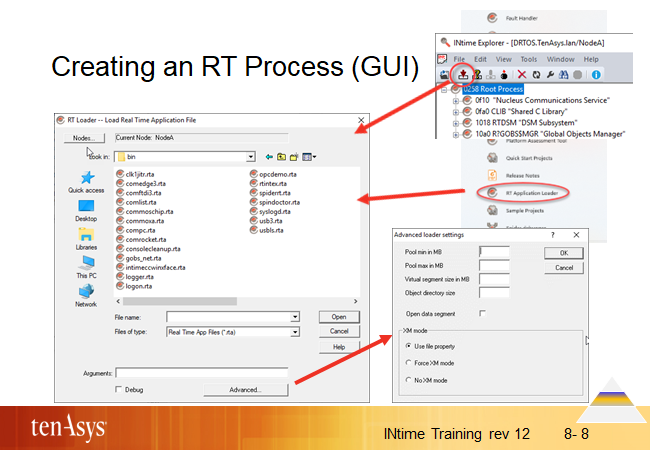
A process can be created by using the INtime RT Application Loader (LDRTA.EXE, also used by INtime Explorer) or by executing NTX or INtime API functions (see next slide). In all cases all necessary parameters can be passed.
All options can be specified by selecting the Advanced option of the GUI, on the LDRTA command line (-pmin, -pmax, -vseg, -odir, XM mode) or by setting respective values for the parameters in the command line version.
When creating a process by starting the RTA file (for example from Windows Explorer), all default values apply:
memory pool = unlimited, unless specified in the RTA file
object directory = 64 entries
virtual segment size = 8MB, unless specified in the RTA file
The maximum thread priority of a newly created process is 129.
If your process needs to run threads with better (numerically lower) priority - as commonly required for interrupt handlers - use SetRtProcessMaxPriority to adjust.