How to Select Nodes
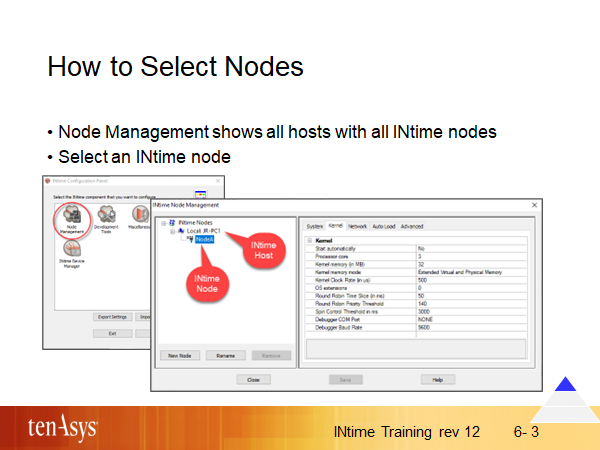
The Node Management displays all hosts that run INtime nodes that can be accessed by TCP/IP. It also shows the current execution state of the INtime nodes.
In our case there are 4 hosts with 6 INtime nodes:
-
Host “KW8510W” runs an INtime for Windows configuration (“Local:” indicates Windows is running on this host) with 1 INtime node named NodeA. NodeA is not running
-
Host “NUCPC” runs an INtime Distributed RTOS configuration (indicated by “RTOS:”) with 2 INtime nodes named NodeA and NodeB. Both nodes are up and running
-
Host “TenasysDemo-PC” runs an INtime for Windows configuration (“NTX Proxy:” indicates Windows is running on this host and allows other Windows nodes with INtime SDKs to debug INtime applications on the INtime nodes of this host) with 3 INtime nodes Named NodeA, NodeB, NodeC. All these nodes are up and running
-
Host “fitPC” runs an INtime Distributed RTOS configuration (indicated by “RTOS:”) with the nodes hidden (not expanded)