INtime Device Manager
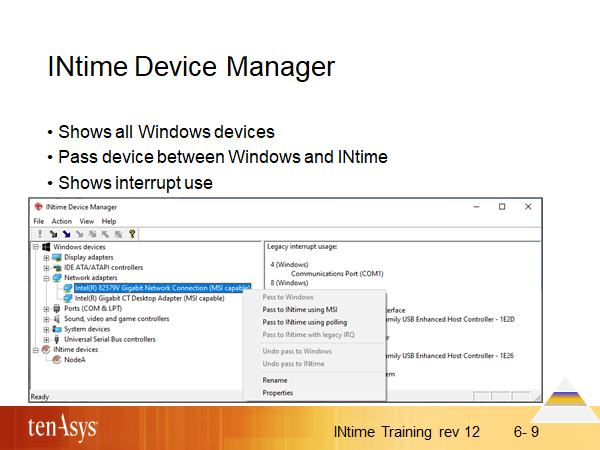
The INtime Device Manager shows the same kind of information as the Windows Device Manager. It also shows the use of interrupts in the right-hand pane.
When you right click on a device, you can pass it between Windows and INtime with various options:
-
Pass to Windows - if it had been earlier passed to INtime
-
Pass to INtime with legacy interrupt – be careful that the same IRQ is not used by a Windows device. Only do this if there is no interrupt conflict
-
Pass to INtime using polling - no interrupt, the INtime driver polls the device regularly. Be careful and have enough spare processor cycles on this INtime node…
-
Pass to INtime using MSI - the INtime driver uses an MSI interrupt which does not cause a conflict with Windows interrupts. Use this option whenever possible.
If there is more than one INtime node on this host, you must choose which node gets control of the device.
When a device is passed to INtime, a driver is installed in Windows that only claims the resources, so that INtime applications can then use them.