INtime for Windows
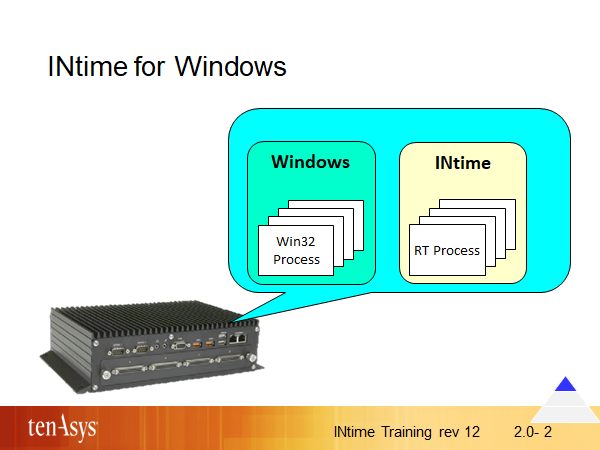
INtime for Windows is installed to run together with Windows on one host: this is also called local INtime on the local host.
Windows and INtime communicate via the Windows/INtime interface (more on a later page). Because all (real-time and Win32) threads share the same memory and host, the data exchange between the two environments can be very efficient, even allowing them to share the same memory blocks.
Windows can be used on a single processor system, but it also supports multiprocessing when multiple cores are present (dual core, quad core, Hyperthreading, etc.).
The INtime kernel always runs on a single processor core. It can use that core exclusively with Windows using all remaining cores (this is called dedicated mode).
On a system with 4 or more cores, multiple INtime kernels can be installed on separate cores; Windows then uses the remaining core(s).
Each OS instance is called a node.
An INtime node has 1 core for Asymmetrical Multi-Processing, a Windows node may have multiple cores for Symmetrical Multi-Processing.