Loading an RSL
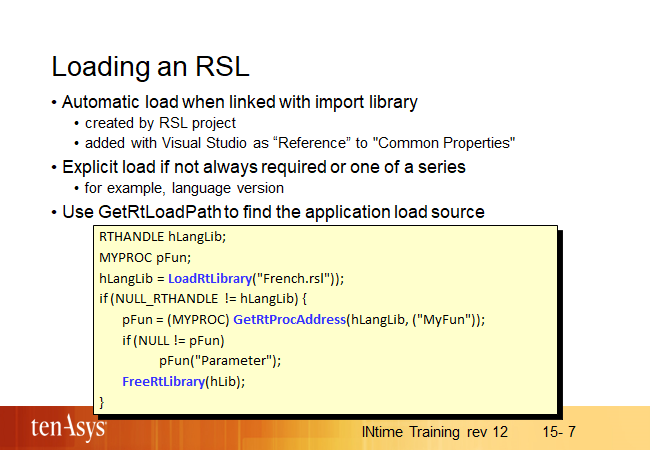
An RSL is loaded automatically at process loading time when the process was linked with the RSLs import library (produced automatically in an RSL project) – this is called static loading. It is also possible to postpone loading an RSL until the process needs it – this is called dynamic loading and requires some extra code.
When an RSL must be loaded and the RSL name is not given with a full path, the loader looks in these locations in this order:
- the directory from which the process was loaded
- the process’s current directory
- additional paths if defined
for INtime for Windows:
- the path given by the registry value HKLM\SOFTWARE\TenAsys\INtime\RTAppLoader\RSLPath, if it exists.
- the directory %INTIME%\rt\lib
- the directory %INTIME%\bin
for INtime Distributed RTOS:
- the paths given by the PATH environment variable for CLIB of the node’s advanced settings