Naming conventions
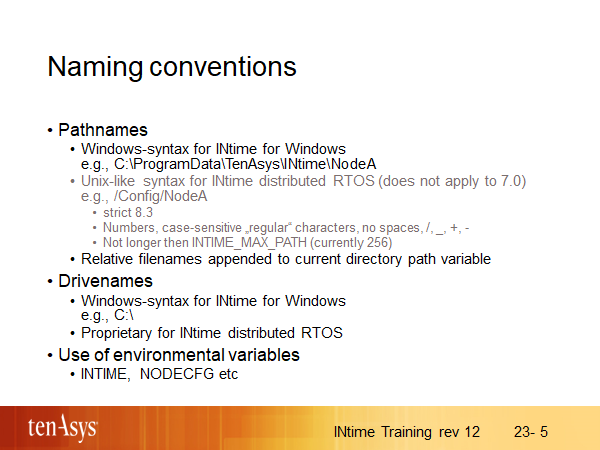
Given that INtime for Windows “borrows“ Windows‘ filesystem, naming conventions are ruled by windows.
The filesystem of INtime distributed RTOS (as found in INtime 6) carries a lot of historic burdon. However, there are plans to add new filesystems.
The INtime 6‘ filesystem implementation leans towards Unix-like conventions. Should need be for additional drives, talk to Tenasys support for drivenames and syntax addressing the drives.
Binary compatibility of INtime applications advices to care about filenames that would work in all flavours of INtime.
There is automatic conversion of directory seperators (forward- and backward slashes). Whenever possible use common environmental variables (see “Environment variables“ of the documentation) like INTIME, TEMP, NODEECFG to search specific data and work with files.
Every process and thread has a current directory path. Non-absolute filenames get appended to this path prior to file operations. When creating multiple threads from the same function name and the threads need to maintain seperate files, you may set the current directory individually per thread and then use the same filenames.
You can always find where your application was loaded from by means of GetRtLoadPath. Use this call if you need to find a relative path, for example to load associated libraries after the process got loaded.