Qualify the hardware platform
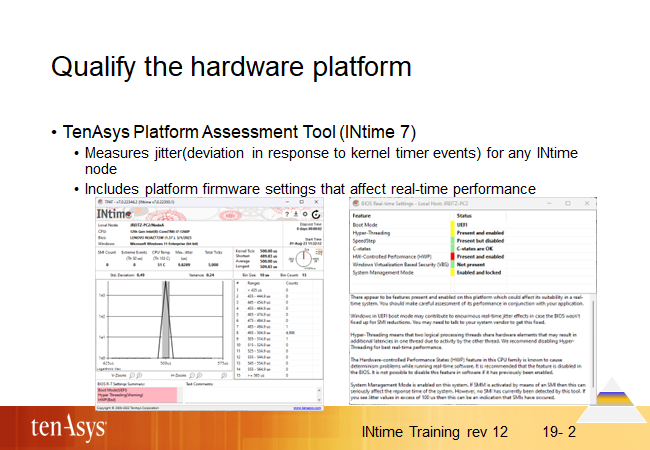
The TenAsys Platform Assessment Tool replaces the INtime Graphical Jitter Display and the Platform Evaluation Tool in INtime 7.
Obviously the fit of a hardware platform needs to be validated for a specific application context. The TenAsys Platform Assessment Tool may be part of the validation activities.
It measures the deviation (in microseconds) of response to kernel timer events. It is a good indication of delays your application may experience during execution.
Run this tool “long enough” to cover all possible load scenarios including external interrupts etc.
As with any other statistical measures, the result can not guaranty a WCET (worst case execution time). It just provides a confidence level, and you need to judge if you feel the confidence level is sufficient for your application.
A detailed measure of your applications’ actual timing can be taken with INScope, a tool that captures and analyzes trace information on the system level (e.g., thread switches, system calls, interrupt handling) and on the application level (API for high-level tracing in your application).
Many test issues flagged red, or orange in the firmware real-time settings can be solved by proper configuration of the BIOS or UEFI. However, a flagged issue may not result in an actual problem. Many platforms for example, enable SMI, but never use them during runtime.
If the BIOS/UEFI does not allow configuration of flagged issues like SMI/SMM (which often is the case for PCs intended for office-use), you may need to talk to the firmware engineers of your system’s vendor - or look for a PC designated for embedded use.