RT Process Creation Call
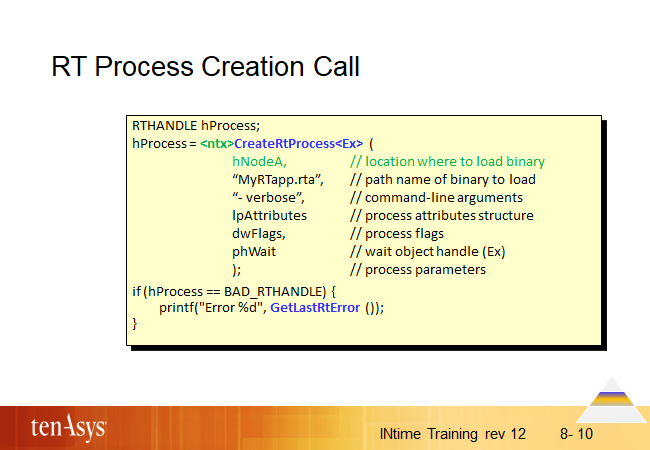
The API for creating a process is similar for Windows and INtime.
Process attributes (memory pool min, memory pool max, object directory size, virtual segment size) and the process flags related to XM mode and executable data segment are also found in the advanced options of the loader GUI.
The API supports process flags that allow a coordinated start (PROC_WAIT_FOR_INIT, PROC_SUSPEND) of the process including debug options (PROC_SUSPEND) that causes the process to start in a halted state.
The Windows API always requires the handle for the location where to load the binary (color-coded green). The Windows API also has variants for wide string parameters and an option to load the RTA from a binary resource in the Windows application instead of from a file. This simplifies installation and maintenance of a Windows application that depends on real-time code running in INtime: the windows app binary does include the INtime binary.
To specify a non-local node for the INtime API, use CreateRemoteRtProcess. This call also can notify the creating thread of termination and exit status of the created process by use of WaitForRtProcess<Ex>.