Support for cross development – condition the environment
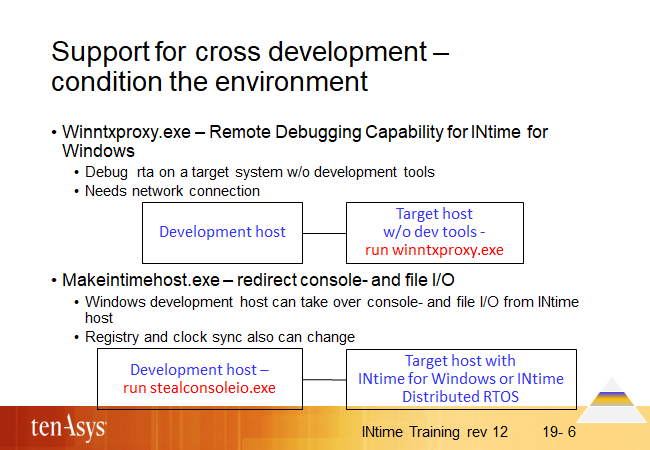
You can use your development system to debug an application on a separate runtime system with no development tools installed on it. You also can condition your environment to redirect console- and file I/O to another windows host.
This function is particularly useful to diagnose headless INtime Distributed RTOS nodes or when your nodes are located far away from each other, and you need to see console/file output.
Winntxproxy.exe allows the development tools to connect to the remote system via NTX in order to use the debuggers and tools such as INtime Explorer and INScope on the remote target. It can be installed as a service – allowing reconnection after a reboot - or run from the command line.
StealConsoleIo.exe can register your host for INtime target nodes. For INtime Distributed RTOS, console-, file IO, registry and clock sync all are mapped to the new host. In INtime for Windows, only console I/O is rerouted to the new host, other interfaces continue to work with the Windows host shared by INtime for Windows.