Timing analysis – Overview with Performance Monitor
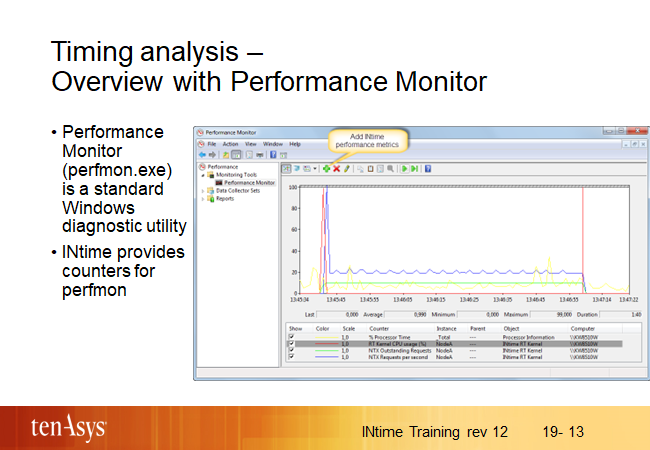
To view CPU usage in both the Windows and RT kernels, you can run the Window Performance monitor. Viewing CPU activity provides initial insights into current processor load and the feedback you need to determine if you divided labor appropriately between Windows processes and RT processes.
The screenshot above captured the start of NodeA in an INtime for Windows configuration. The RT kernel’s CPU usage went up during initialization and – having no RT applications running on NodeA - fell back to zero.