Windows Crash Protection
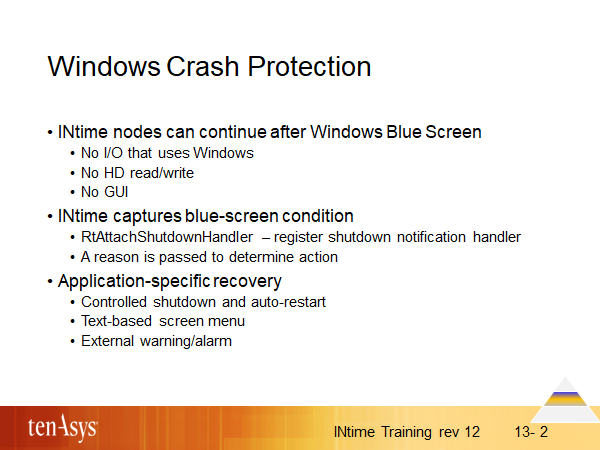
INtime’s kernel enables the successful operation of real-time threads even in the event of a total Windows failure, also known as a “blue screen crash”.
Failure diversion: INtime capture Windows failures. Once captured, Windows is suspended, control transfers to INtime’s real-time kernel, and real-time threads continue to run, unaffected by the failure.
Application-specific recovery: In the event of a Windows failure, your crash recovery real-time threads run, and you can carry out an orderly shutdown of the hardware your application controls.
The basic mechanism to handle a Windows crash is that the INtime kernel catalogs an object with the name NT_CRASHED in the root object directory when a crash occurs. Any RT thread can wait for that event (using LookupRtHandle). When a thread does its first printf after a crash, it directly writes to the screen in text mode.
For more information, see the sample project “Windows STOP Detection Sample (STOPMGR)”