Windows STOP Event
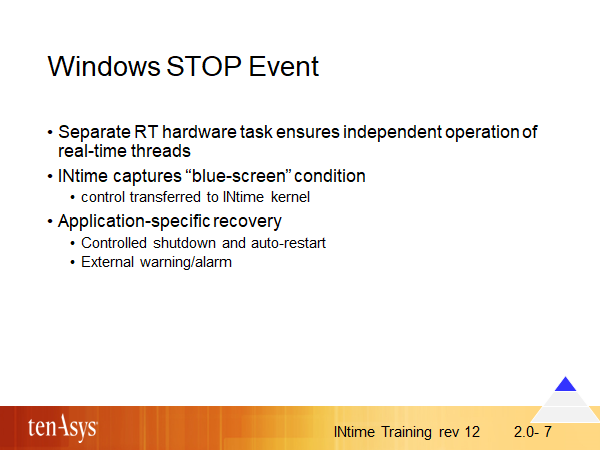
In a real-time system a stop caused by a software error is unacceptable. When Windows crashes (usually as a result of a condition in a Windows device driver) it shows a blue screen (often called BSOD – blue screen of death) with information and then halts the system; INtime changes this behavior and allows the INtime kernel to continue with all its real-time threads.
Detecting a STOP event in Windows
-
Windows 32-bit configurations up to (and including) Windows 7: Upon interception of a Bugcheck, Windows freezes and the INtime kernel is notified. This method intercepts the Bugcheck as soon as possible but requires interfaces not available in newer versions of Windows.
-
All Windows 64-bit configurations and Windows 8 (and up) 32-bit configurations: Upon interception of a Bugcheck, the BSOD is displayed, and the memory dump (if configured) is written to disk, then Windows freezes and the INtime kernel is notified. This method uses the Windows KeRegisterBugCheckCallback() API to intercept the Bugcheck.
INtime also can be configured to allow Windows to continue to complete the STOP event and shutdown when the system is in a stable state, taking advantage of still allowing Windows to create the crash report and automatically reset if desired.
The occurrence of a Windows crash is reported via an event that real-time threads can wait for. It is then up to such a thread to decide on a continuation strategy.