Development Environment
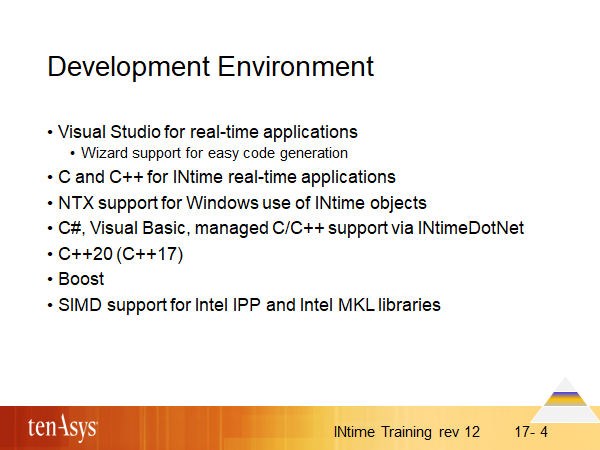
Visual Studio includes features such as defining individual projects as part of solutions, adding files to the project, editing the files, building the executable files, and debugging the resulting executable code. INtime applications use all these features.
INtime Wizards prompt you for the information needed to create source code templates for your real-time applications. Once the wizard has generated the template, you edit the sources directly.
In the real-time environment both the C language and C++ can be used.
For developing Windows applications, any appropriate tool is viable. To develop a Windows application that needs to communicate with a INtime real-time application, the NTX functions or the INtimeDotNet package can be used; the NTX header files and libraries supplied with INtime are in the format expected by Visual Studio. So, both native and managed languages can be used on the Windows side.