INscope – configure / run a trace
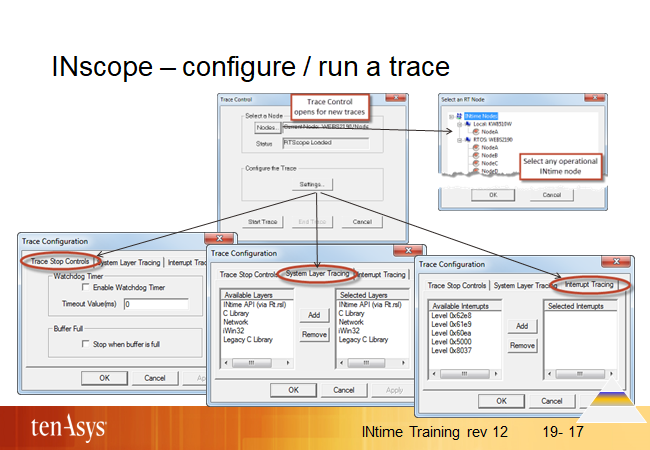
A new trace opens the Trace Control that allows configuring the target node’s trace conditions.
Any INtime node can be selected as a target. The trace can run until its buffer is full (tick mark “Stop when buffer is full”) or capture with a cyclic buffer. If the trace takes an extended time to complete, you can close INscope and leave the trace running.
The available interrupts are displayed with their level. To capture interrupts for your application, select the level used when calling SetRtInterruptHandler.