INtime Installers for Windows
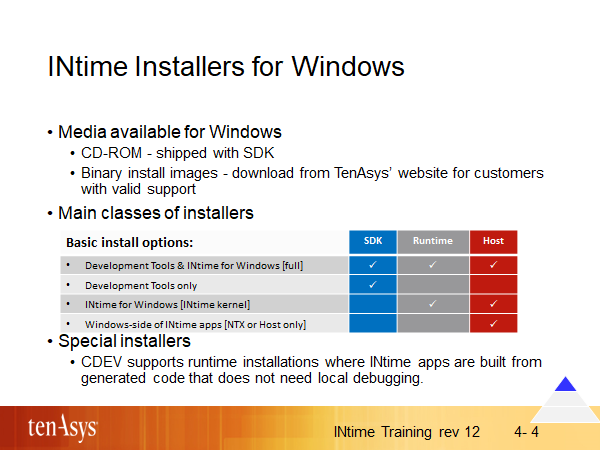
Installers for Windows are shipped as CD-ROM. The latest versions are also available for download to customers with valid support.
Select an installer depending on your needs.
-
SDK installer, Windows and INtime side. Combined with Visual Studio, contains everything to develop and debug your own real-time applications based on INtime. Whether you use the SDK full (license code prompt) or net (license host FQDN or IP prompt) installer depends on your SDK licensing option. In INtime 7, there is no difference.
-
The SDK also can create a USB installer for the “INtime Distributed RTOS” configuration.
-
Runtime installer, Windows- and INtime side. Contains everything to run the Windows-side and the INtime-side of real-time applications on one or more hosts. Also contains the tools to configure and diagnose INtime nodes. But you can’t develop or debug INtime application binaries.
-
Host installer, Windows side only. Contains everything you need to run the Windows side of real-time applications based on INtime. Also named “NTX application support framework”. Use this installer when all INtime nodes run on other hosts.
-
Runtime CDEV installer, Windows and INtime side. Combined with application specific code-generators, contains everything you need to create INtime binaries from generated code or frameworks. Targeted towards environments like MATLAB/Simulink or application specific tool chains for example: robotics, where you configure and build an application on the fly but don’t do native debugging in INtime.
INtime Run-Time Licenses: One license is required for each INtime node deployed. INTIME-RT for single instance of an INtime node on the host, INTIME-MCRT for multiple instances of INtime nodes on the same host.
An “INtime for Windows” configuration installed using the runtime installer allows for a 60-day runtime for development. This is very handy for tests that need a large number of hosts because it does not require you to purchase runtime licenses for such test campaigns.