INtime for Windows installation
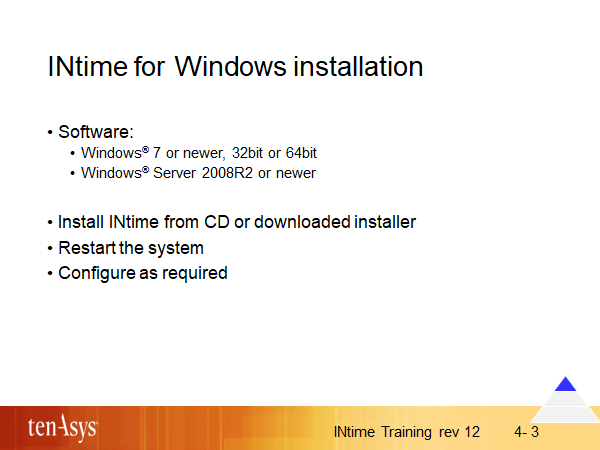
An INtime host in the “INtime for Windows” configuration requires Windows, ranging from XP SP3 up to and including Windows 10; including 64-bit and embedded variants. Multi-core processors are required to install “INtime for Windows” configurations on any 64-bit Windows and all versions of Windows 8 and higher. INtime will be validated with new releases of Windows.
Before installing INtime, you should care about the standard topics as for every software install:
-
because the installation modifies some system configuration parameters, you should be logged on as a Windows user with administrator privilege.
-
it is recommended to terminate all open Windows applications.
-
if an older version of INtime had already been installed, make sure it is not running (this may require a system restart)
After installing a restart is required. Depending on the system, configuration of the INtime node may require another restart.