Spider Debugger
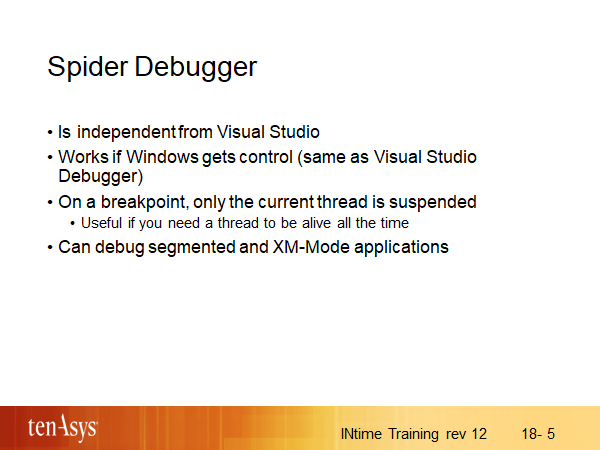
Spider has similar functionality as the Visual Studio Debugger, although it is not integrated into Visual Studio. A major difference is that when a thread hits a breakpoint, Spider does not suspend all other threads in the process. Depending on the environment, this can be better or worse than the Visual Studio Debugger.
Because Spider is independent from Visual Studio, it needs to get access to relevant information for debugging (e.g., file use in the VS project, line numbers in source-code, symbol types and location etc.) available in VS. Spider stores this information in “Workspaces” that you create by pointing Spider to the executable “.rta” file you want to debug.
The use of Spider is explained in detail in the help file accessible when Spider is started.